Its simple.. Just Log-in to your Blogger account, and once you are on the Dashboard of your Blog, click on layout, then on Edit html then you can insert your meta tags just below the tag as shown below, then once you are finished don’t forget to save the modifications you have made to your template.
[id:
Mudah saja.. Silahkan Log-in ke akun Blogger Anda, pada bagian Dashboard klik Layout lalu edit tag HTML pada template blog seperti tampilan di bawah ini. Jika sudah selesai jangan lupa untuk menyimpan modifikasi yang Anda buat pada template.
id]
XHTML tags have to be in lower case alphabets. See the last sentence at Common HTML Validation Problems. Also, HTML tags normally comes in pairs, opening and closing tags. A few tags like the HTML for displaying images (img) and (meta) doesn't need a closing tag.
[id:
Tag XHTML sebaiknya dalam aphabet kecil. Silahkan mengacu ke Common HTML Validation jika masih bingung. Jangan lupa menyertakan tanda pembuka dan penutup tag HTML. Beberapa tag HTML semisal untuk menampilkan gambar kadang tidak memerlukan tag penutup.
id]
This was a post by Peter Chen on Blogger Tips and Tricks, please check it out, it gives very interseting details on the forms and positions of meta tags, and how to insert them in Blogger.
Go to main |
Go to sidebar
Writeless, Do More..
Labels
- Android (1)
- Blog (6)
- Blog Ads (1)
- DXJPE (1)
- firmware (1)
- in English (7)
- Komunitas (4)
- Linux (4)
- Mac OS X (3)
- Moonsighting (4)
- MS Windows (1)
- PON 2008 (3)
- Ramadan (3)
- ROM (1)
- Ru'yatul Hilal (4)
- Samsung Galaxy (1)
- Spirit (8)
- Unek-unek (1)
©2006-2008 IW's Blog [ I'm Nothing ]
Disclaimer: The content is copyrighted to Indra Wahyudi
The Forte theme by Moses Francis
Port to Blogger by Blog and Web and BTemplates
Disclaimer: The content is copyrighted to Indra Wahyudi
The Forte theme by Moses Francis
Port to Blogger by Blog and Web and BTemplates














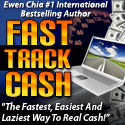
0 comments:
Post a Comment