If you're interested in installing KDE (or KDE support), you will have to make sure that your USE variable contains the kde and qt flags. Qt is the graphical widget library that KDE uses.
You should also add hal to your USE variable now if you want to add support for mounting devices automatically as explained below in Setup KDE to Mount Devices.
If you do not want to use aRts for your all-around multimedia, disable the arts USE flag (it is active by default).
The KDE project releases new versions of its desktop environment as a set of about 16 big packages, each containing many applications (thus they are called "monolithic"), so you need to decide which of these packages you want to install.
If you want to see what it looks like to have all these packages installed, just check yourself:
# emerge -pv kde | less
If you don't have X11 X-window server yet, you have to install it first:
# emerge xorg-x11 (Install it)
# env-update (Update the system variables)
# source /etc/profile
# Xorg -configure (Configure it)
# nano -w /root/xorg.conf.new (Edit the configuration file)
# X -config /root/xorg.conf.new (Test it)
# mv /root/xorg.conf.new /etc/X11/xorg.conf (Move it to the standard location)
# startx (Test it)
When you shaw X cursor working well, now we can intall our desktop environment. We can start it now:
# emerge kdebase-startkde (Install the base KDE components)
# emerge kicker kmenuedit (Install the taskbar)
# emerge kate kcontrol knetattach konqueror konsole kpdf (Install additional)
# env-update; source /etc/profile (Update the system variables)
# su
$ echo "exec startkde" > ~/.xinitrc (Configure X startup)
$ source /etc/profile (Update the system variables)
$ startx (Start KDE)
$ exit (Back to root)
# ls /etc/X11/Sessions (Look for KDE version)
# nano -w /etc/rc.conf (Modify XSESSION and DISPLAYMANAGER)
# rc-update add xdm default (Set graphical session at boot)
Now, we try to start xdm:
# /etc/init.d/xdm start
If you see kdm or xdm login manager.. that's it.. we have done. Type an username to login into
linux system.
Find more information at:
Go to main |
Go to sidebar
Writeless, Do More..
Labels
- Android (1)
- Blog (6)
- Blog Ads (1)
- DXJPE (1)
- firmware (1)
- in English (7)
- Komunitas (4)
- Linux (4)
- Mac OS X (3)
- Moonsighting (4)
- MS Windows (1)
- PON 2008 (3)
- Ramadan (3)
- ROM (1)
- Ru'yatul Hilal (4)
- Samsung Galaxy (1)
- Spirit (8)
- Unek-unek (1)
©2006-2008 IW's Blog [ I'm Nothing ]
Disclaimer: The content is copyrighted to Indra Wahyudi
The Forte theme by Moses Francis
Port to Blogger by Blog and Web and BTemplates
Disclaimer: The content is copyrighted to Indra Wahyudi
The Forte theme by Moses Francis
Port to Blogger by Blog and Web and BTemplates














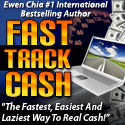
0 comments:
Post a Comment