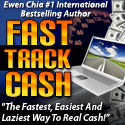The Apple Mac OS X operating system has SSH installed by default but the SSH daemon is not enabled. This means you can't login remotely or do remote copies until you enable it.
To enable it, go to 'System Preferences'. Under 'Internet & Networking' there is a 'Sharing' icon. Run that. In the list that appears, check the 'Remote Login' option.
This starts the SSH daemon immediately and you can remotely login using your username. The 'Sharing' window shows at the bottom the name and IP address to use. You can also find this out using 'whoami' and 'ifconfig' from the Terminal application.
How to Enable SSH on Mac OS X
Labels: in English, Mac OS XMake money for sharing your links
Labels: Blog, Blog Ads, in English
Another new advertising system that is causing a bit of a buzz at the moment is LinkBucks.com.
It’s currently in beta (isn’t everything these days?) and has a different model to many others.
From what I can tell - LinkBucks is different because it doesn’t actually require you to place any ads on your site at all. Instead you insert code into your blog that displays ads after readers leave your blog either as an intermission ad (an ad that momentarily shows up before readers get to the new site) or as a banner ad showing at the top of the next site.
LinkBucks.com ads type is a "Top Banner" means that you make money from a banner displayed at the top of the page on the linked site. An "Intermission" pays a lot more and is a page with an ad displyaed before the site linked. "Pop Ups" pays the most with a popup displaying immediately after clicking the link.
Payment isn’t that lucrative either at $1 per 5000 top banner impressions or $1 per 3500 intermission impressions - that’s a pretty low CPM, especially with such an intrusive type of advertising.